Content Management
This is a complex term for a simple thing. The question is how to make changes to a web site? Making changes of any sort means managing the content. If you don’t plan to make changes to web content rethink the need for a web site.
Content Management “Systems”
- HTML Coding (learning HTML or paying a professional)
- Web Host free pages (limited designs & options)
- Tailored CMS (Developer creation of unique CMS not inexpensive)
- WordPress (Unlimited designs and wysiwyg editor for content)
While there are good reasons for any of the above strategies, for many small to medium sized businesses, a WordPress solution for CMS is a very good choice.
Like anything to do with the web or computers, there is a learning curve to manage content with WordPress, but compared to other options it is a manageable curve.
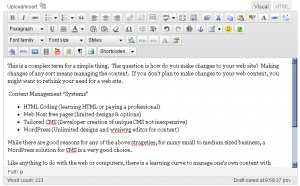 Using the Dashboard (what WP calls your management area) you can add new pages, new images and just about anything you can think of to put online. You can edit existing pages or add new ones and the menu for the site can be updated with ease.
Using the Dashboard (what WP calls your management area) you can add new pages, new images and just about anything you can think of to put online. You can edit existing pages or add new ones and the menu for the site can be updated with ease.
If the plan is to update the web site content and you do not want to pay a professional to do it, then the best low-cost option is to use WordPress.
You can enhance your management interface and options by applications that install into the base WordPress system. There are many such applications (Plug-ins) that can make working with WordPress even easier.